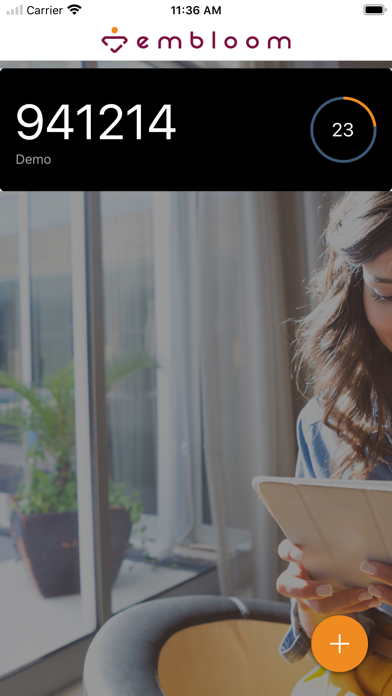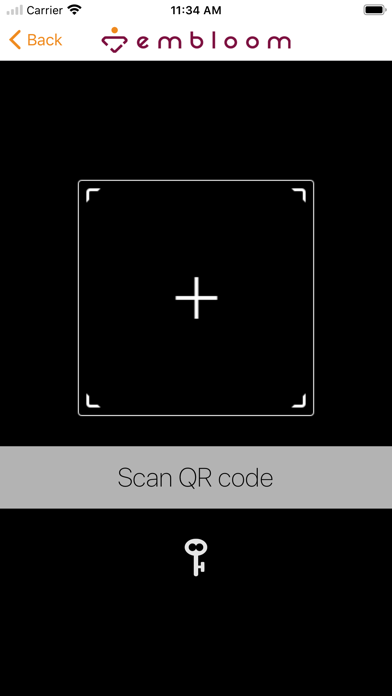send link to app
Embloom Authenticator app for iPhone and iPad
4.2 (
6432 ratings )
Utilities
Developer: Embloom B.V.
Free
Current version: 1.6, last update: 1 year agoFirst release : 28 Feb 2019
App size: 7.46 Mb
Embloom Authenticator offers 2-step verification, which allows you to add an extra layer of security to your Embloom account.
When using 2-step verification, you must enter both a password and a verification code when logging into your account. You can generate such verification code with this app. The app doesn’t require a mobile or internet connection.
If you want to use Embloom Authenticator, open your Embloom account and enable 2-step verification.